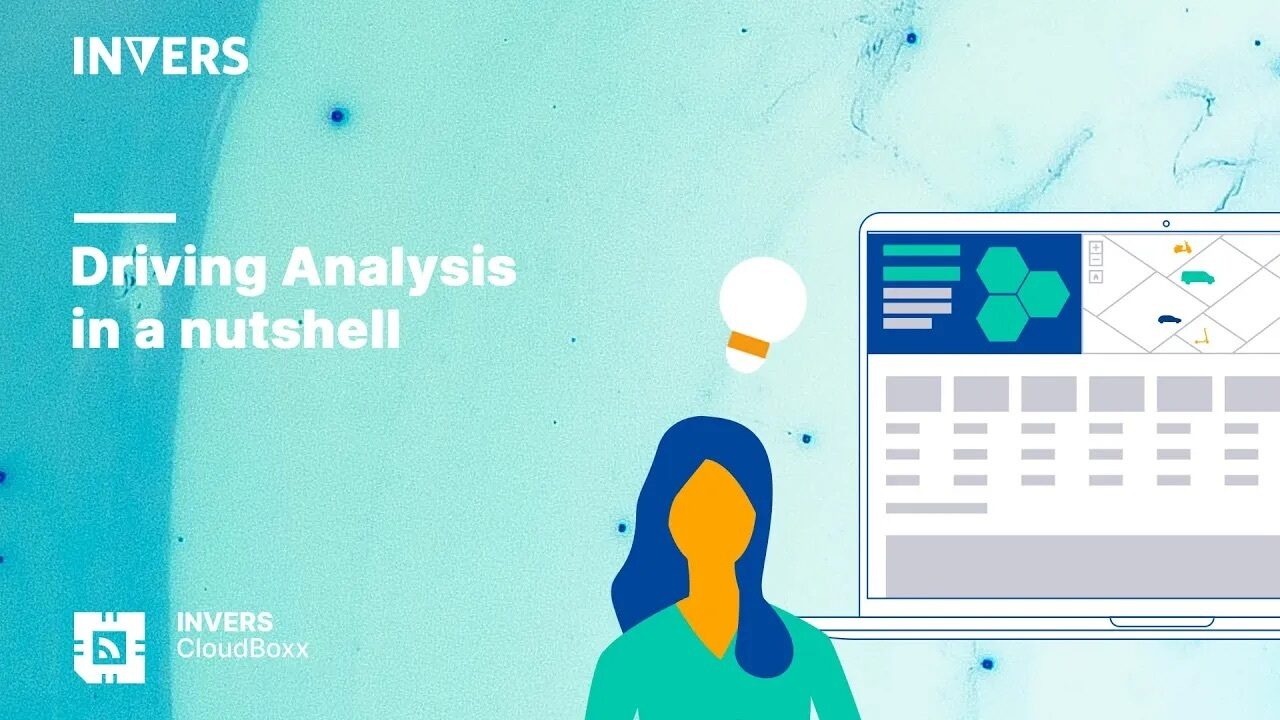Real-time vehicle insights
Unleash the power of the new Driving Analysis feature to make your fleet operations more sustainable, safe and efficient. Gain deep insights into the use of your vehicles and give drivers feedback on their driving style. All data is easily and clearly visualized in the INVERS FleetControl dashboard.